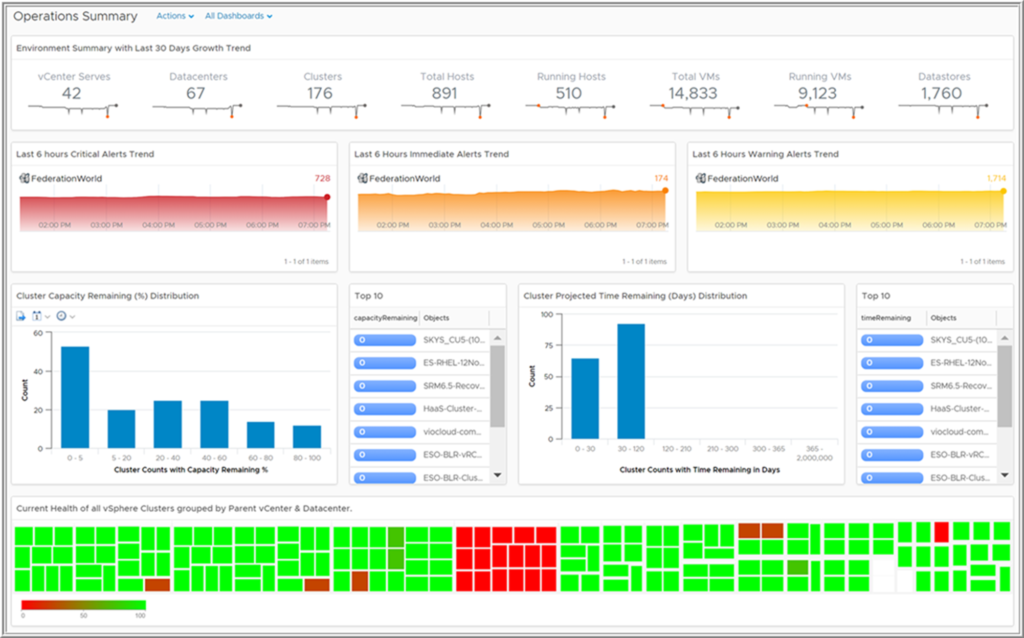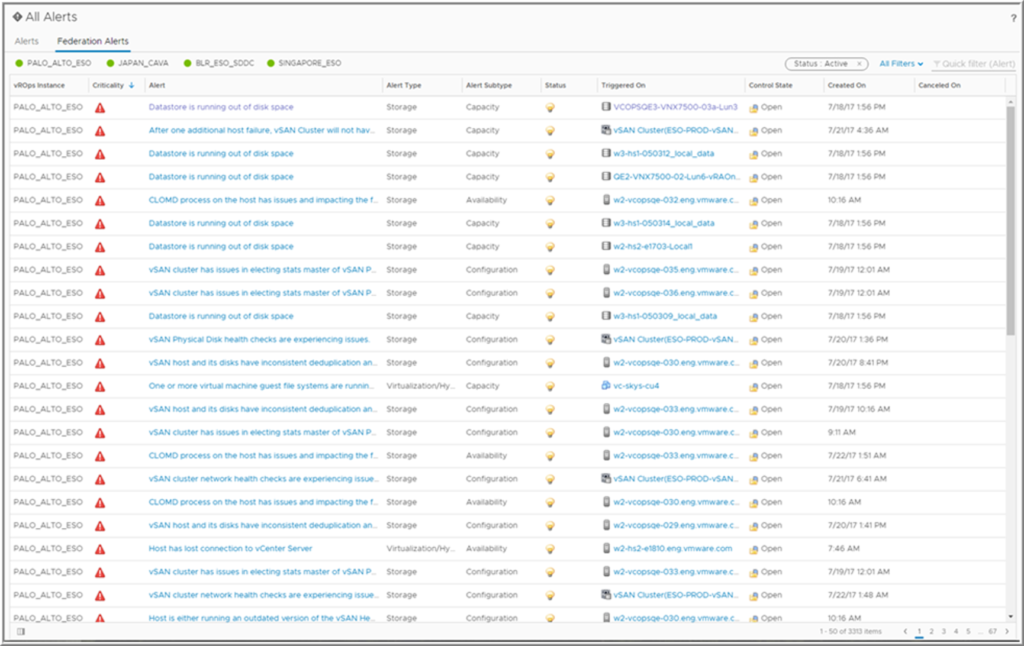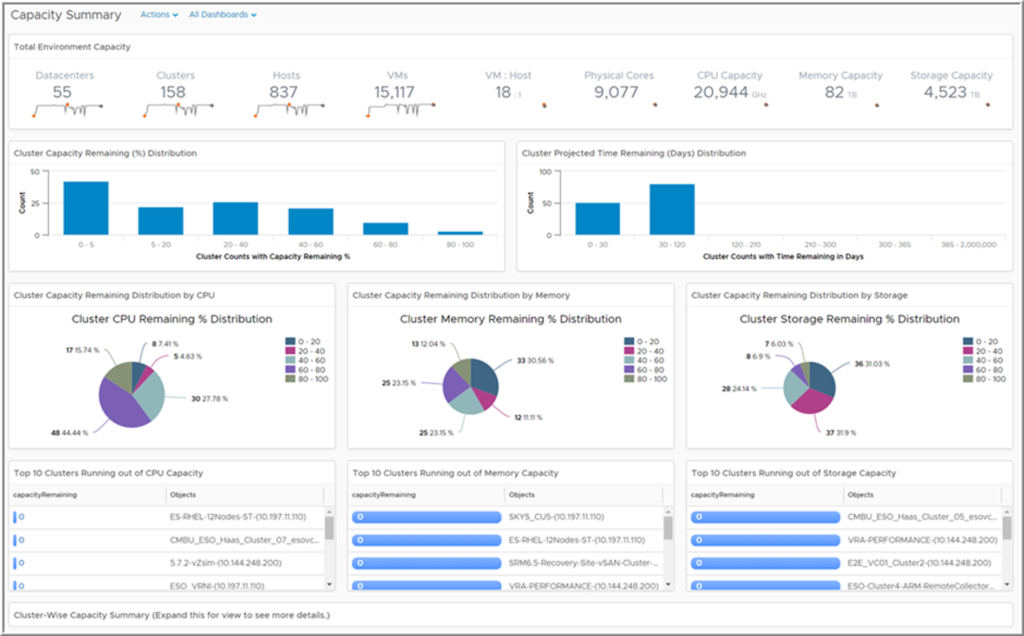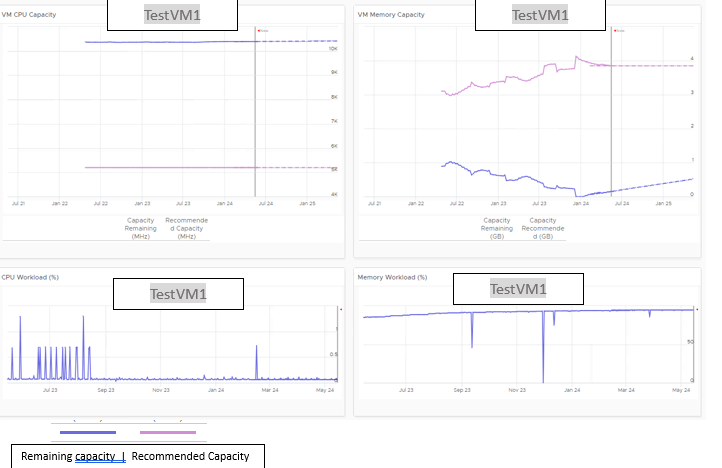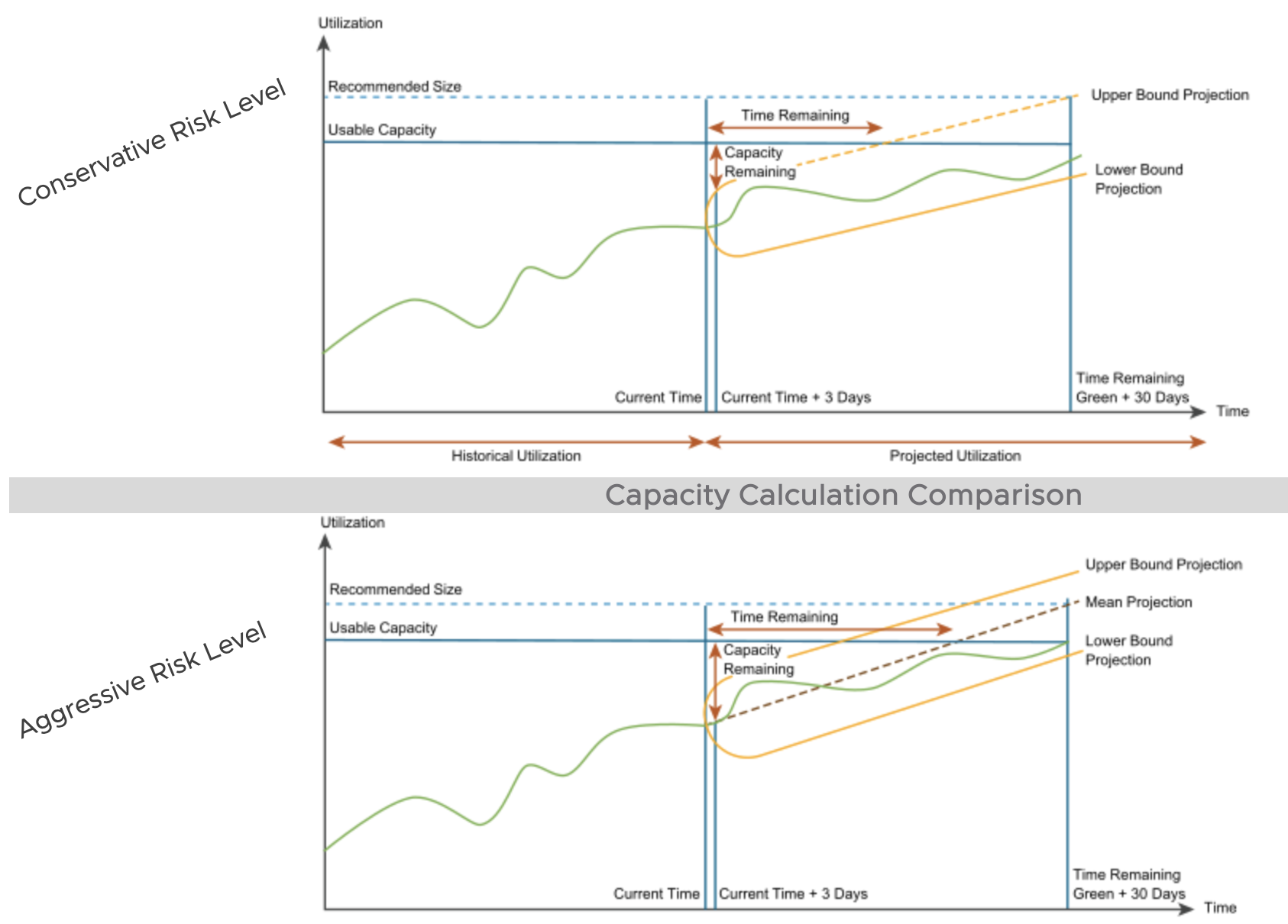With Aria Operations Aggregator Management Pack you can unify your multi-site Aria Operations Manager deployment into a single pane of glass. This single pane of glass provides a holistic view of the child Aria Operations Manager instance. You can instantiate a deployment of Aria Operations Manager with the capability of receiving key metrics for specified objects from other Aria Operations Manager deployment in your environment.
Use Cases
- Provide a good set of Executive Dashboards for a worldwide company, without the need to have multiple browser tabs open for several Aria Operations Manager instances.
- Provide a summary of performance, capacity, and configuration to Senior Executives and Virtual Infrastructure Administrators across all your vSphere environments.
- Provide a unified view of alerts triggered across the virtual environments into a single pane for making it easier for NOC or Helpdesk to initiate action.
- Ability to provide summarized views of health and configuration of your Software Defined Data Center stack. This includes core applications such as VMware vCenter Server, VMware NSX, and VMware vSAN. The solution also covers the management applications such as Aria Operations Manager, Aria Log Insight, Aria Automation, Aria Business, and VMware Site Recovery Manager.
Pre-requisites and Sizing Consideration
- Out-of-the-box, Aria Operations Aggregator Management Pack collects data for objects such as ESXi hosts, clusters, datacenters, datastores, and so on. Virtual machine data is not collected. Based on this, most of the environments can be monitored with one Extra Large Node.
- The Aggregator instance of Aria Operations Manager should be used only for collecting data from the Aggregator MP. No other MP on this Aria Operations Manager instance should be configured to collect from any other data sources.
- If you add new objects and metrics to an existing deployment of your Aggregator Aria Operations Manager instance, ensure to run the sizing calculator to meet the sizing requirements.
- With Aria Operations Aggregator Management Pack, you can either collect data directly from child Aria Operations Manager instances or use a remote collector to optimize the collection process
Implementation
- Download the Aria Operations Aggregator Management Pack PAK file from VMware Marketplace.
- Dedicated Aria Operations Manager node deployed to install the Aggregator management pack.
- It is recommended to install the VMware SDDC Health Monitoring Solution on the child Aria Operations Manager instances, to get a aggerated view of the health of all the SDDC core and management applications installed across your environment.
- Verify that each Aria Operations Manager instance is communicating with the centralized instance and vice-versa. The Aggregator adapter requires the same port to communicate as the web interface. There is no requirement of an additional open port.