Operations for Logs Windows/Linux agent communication Issues
There are several factors that need to be considered when it comes to successful communication between a Operations for Log agent and Logs server. some of them are –
- Connectivity between agent and server on port 9543 (SSL)/ 9000
- Enterprise firewall blocking the ports required for communication
- Windows native firewall or Domain firewall blocking the communication
- Incorrect server IP/ LB IP provided for operations for Logs server/ILB in the liagant.ini configuration file
- Operations for Logs Cluster is using self signed certificates
Lets discuss the last point in little detail
In this case you will find that all above troubleshooting points are ticked however still the agent does not get registered with Operations for Logs server.
When the Operations for Logs cluster is using self signed certificates then in that case when the remote windows/Linux agent attempts to communicate with the operations for logs cluster the initial communication will see errors like shown below.
Certificate pre-verify error = 19 while trying connect to 'SERVER' self signed certificate in certificate chain 0x00002d20 <error> CurlConnection:707 | Transport error while trying to connect to 'SERVER': SSL peer certificate or SSH remote key was not OK Postponing connection to SERVER:9543 by 14 sec.
The reason behind this error is that the connection validation with peers of the operations for Logs cluster from the remote agent side is not working since the peers are using self signed certificates
To resolve the issue you should replace the self signed certificate with a CA signed certificate or valid SSL certificate in Operations for Logs cluster
Once the communication between agent and server is successful you will see the agent registering itself with Operations for Logs server as show below
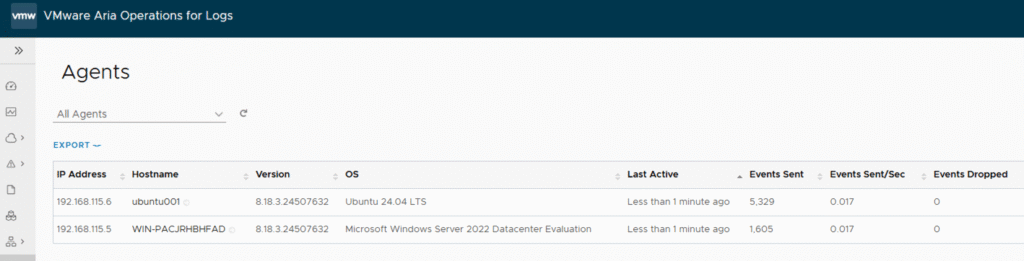
Here is a reference documentation for custom SSL certificate requirements and also the steps to replace the SSL certificate on the Operations for Logs cluster
https://knowledge.broadcom.com/external/article/315949/install-a-custom-certificate-in-vmware-a.html







