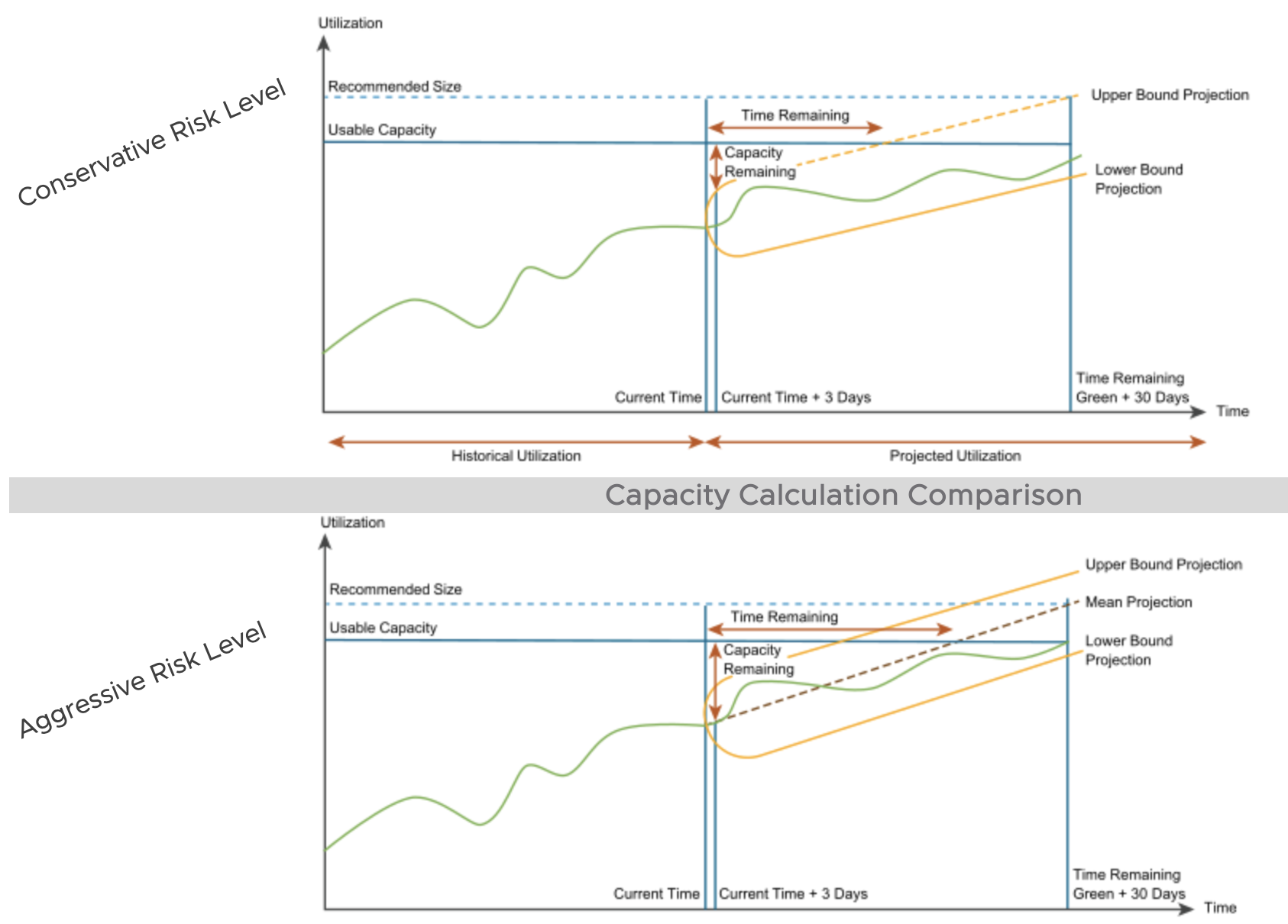Single Pane of glass for all VCF Operations Deployments
VCF Operations aggregator management pack serves as a single pane of glass for all the VCF operations deployments across the environments enabling the user to fetch the key metrics needed from an executive summary point of view. The intention of the aggregator is to provide the summary view across all the deployments within the environment by collecting only specific metrics. VM metrics are not collected.
The management pack can be downloaded from the Broadcom marketplace here.
Installation/ Configuration
After downloading the .pak file from the marketplace you can install the management pack by uploading it to the repository in vROPS.
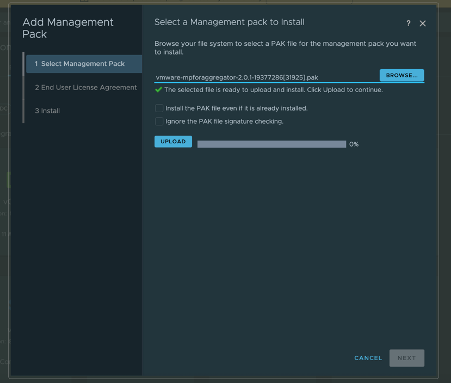
post installation you can add the end points for the aggregator adapter which is nothing bu the individual VCF operations instanced in you environment.
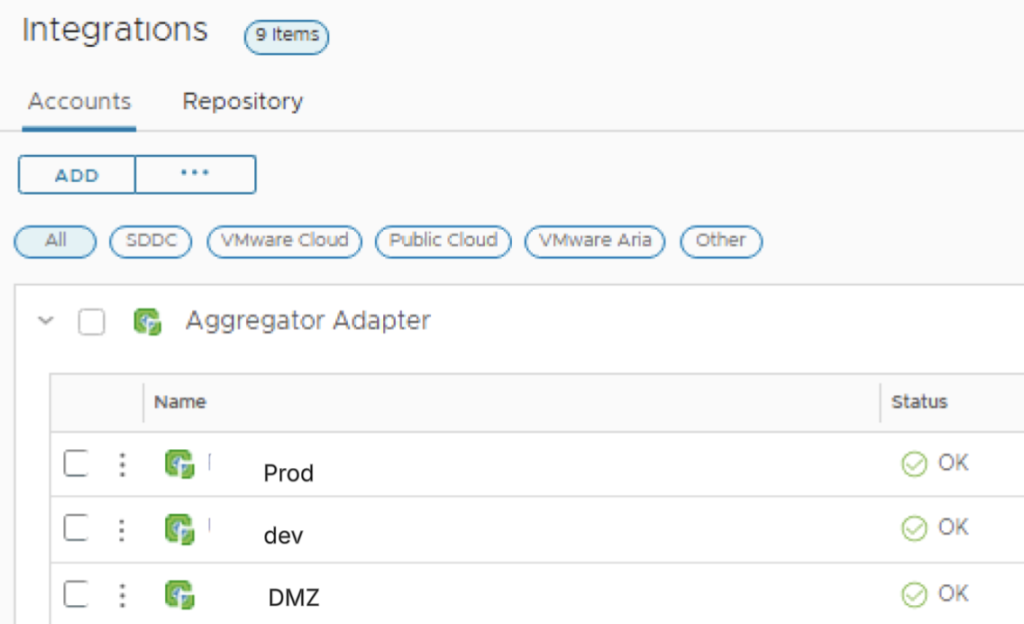
The configuration file for the management pack can be found under the configuration menu in VCF operations . Unless you are familiar with the configuration file it is recommended not to make changes. The configuration file defines the metrics that need to be collected from the remote instanced of VCF operations.
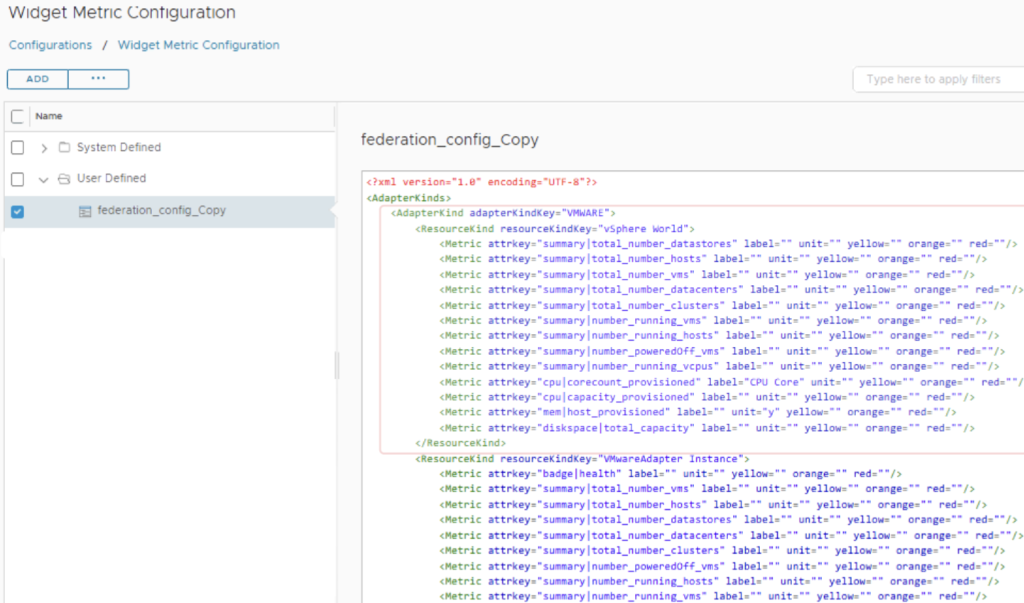
Dashboards and Use cases
At successful configuration of the VCF operations instances into the Aria aggregator instance you will see the data being collected across all the instanced and aggregator will summarize all the data collected for you with pre-built dashboards. These dashboards are really useful to get a summary/ executive view of the entire environment.
Here is an example of a dashboard which shows the operations alert summary across the environment.
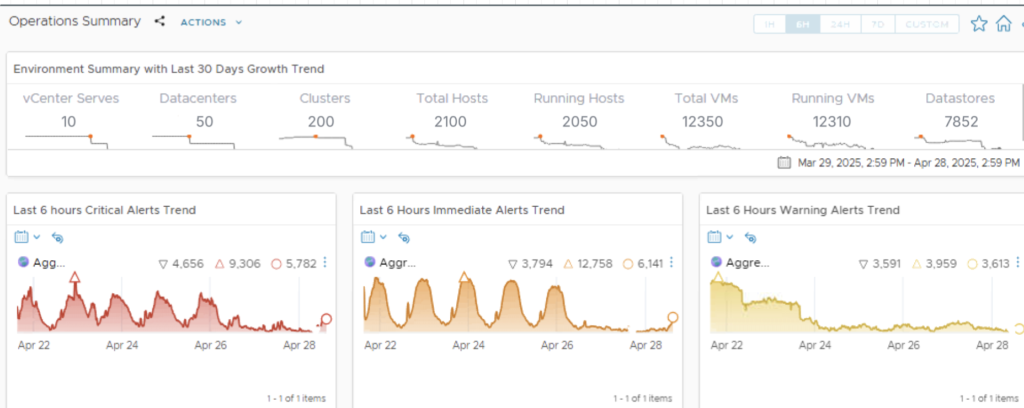
Use cases that can be covered using the Aggregator management pack –
- Summary of Performance, capacity and operational summary
- Unified view of the Issues/alerts across the environment
- Ability to create custom views for data analysis
- Ability to create custom configuration for metric data collection using advance settings
- Analyzing the environment growth trends, capacity landscape and health assessment